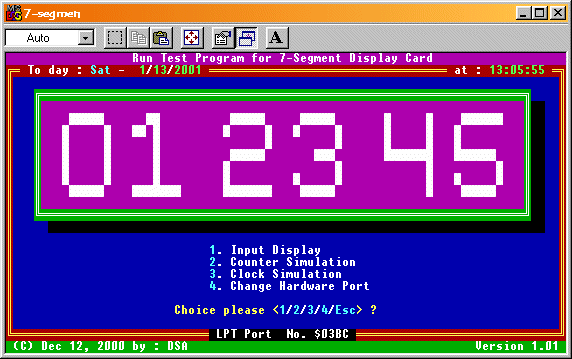Simple ADC-0808 circuit using bi-directional LPT parallel port
-->
A. PREFACE
In real world life, there is nothing state like digital state, 'one' state is 'true' while 'zero' state is 'false', or another phrase similar like that, 'one' state is 'there is power, voltage, or some thing else' while 'zero' state 'is there is no power, voltage or some thing else'. In another word like 'black' or 'white' state. Life is more easy, if the condition is like that, just the combine of logic state. Since we know, logic state is better to understand. But a pity, usually many things in the world are not like that. Some are in analog state. Many conditions are not in state 'one' or not in state 'zero', but in the 'grey' state. What is mean 'grey' state??? Say it like this, eg; we want to represent the condition of room temperature. Room temperature going from 15o Celsius to 30o Celsius. If we represent it with the 'one' - 'zero' condition, how to represent the condition??? which one is the 'one' state? or 'zero' state? Because the range are in the 'grey' state!!! Another example; in our house, there is a valve to open or close a flow. These open or close condition could be represent by the 'one' state or 'zero state. But, how if we just want to open it a little, a half, or only needs a small flow, that is the 'grey' state. How much the opening valve condition and to be represent like what???
Fortunetely, some scientists have found the technique or the device to represent such a condition. It called Analog to Digital Conversion (ADC). By using this, analog state could be represent and accepted to be compute. The 'grey' state could be represent as a number between the range interval depends on the real world condition state. Not just the 2 choice only. The number of condition state quantity depends on the resolution of the ADC, and represent by : 2n bit. The higher is the resolution, the more precise is the state condition to be represent. And in vice versa, the condition represent by the number of range interval could be applied to the real world state using Digital to Analog Conversion (DAC). So the real life more easily then .....
This time we learn about Analog to Digital Converter (ADC) and Digital to Analog Converter (DAC). There are many types of the chips, so I will put such things as I learn it by time to time, and just only the chips with I ever deal with. Let's go to rumble!!!
ADC used to capture the analog signal state and represent it as a digital state in a limited time interval. Every ADC chip has a resolution and an interval time to convert the state. The higher resolution and the smaller converting time make the chip more expensive. Besides that there are some technique used in the chip to convert the state. But I don't want to deal with the technique. I just want the higher resolution, easy to used and the important things that, it's cheaper!!! What's a hobby!!!

ADC0808/09 chip has 8-bit resolution (256 state condition), easy to used, and cheaper. This is the popular one. The conversion time about 100 usec. It has 8 channels analog input (IN-0 ~ IN-7). The proper channel activated by selecting address lines (ADD-A ~ ADD-C). Clock frequency about 500kHz. The type 0808 and 0809 almost the same. The conversion begin when the input START and ALE be made low, then by polling output EOC, or tired to INT in microcomputer/microcontroller, and wait till it becomes high, the data ready to read. No need to adjust zero offset and full scale adjustment. Just tired to +Vcc and Ground.
CLICK THE BELOW IMAGES FOR ZOOMING
1.a. OLD DESIGN LPT ADC
First deal with this type ADC, inspired by : Rolan Yang. I got his design from electronic CD contain a bunch of many designs from internet. He made a simple LPT scope using interpreter BASIC, just only a few lines long. Very good example indeed. I attached the original version here for history. By follow his design, I arranged the pcb layout like this :
I tried to improved the original software, but the speed is very slow. I think it's about a few kHz. But for the curiosity, it's quiet interesting!!! Here are the software also in interpreter BASIC, or compiled version using DOS Quick Basic. The software also could be obtain in Pascal version.
1.b. ADC-0808 CARD
This time I make the universal ADC card using the same type ADC-0808. There are many ADC cards selling out there, if you don't want to bother build it by your self, you can buy one. But I prefer to build it by my self, to increase my knowledge of everything. First of all, because many of my design recently using microcontroller, so the card must be support to use by both system, using it with personal computer or using it with microcontroller projects. The schematic is like this :
PCB layout is a little complex because I must make the board to accommodate my purpose. This design based on one of the popular design sell on the market, and compare to the reference that I could get. Many jumper to make the selection more variety. So at last, the result is like this :
-->
Second type chip, when I make the LPT oscilloscope from www.volny.cz/elecon/elecon.html based on Bojan Banko design. A pity the links already dead, but elecon volny still there. This ADC-0820 chip is 8-bit resolution also, but it's a high speed. The conversion time only took about 1.5 usec. No need for external clock, and easy to used. It's a flash type ADC.
2.a. LPT OSCILLOSCOPE
I made the circuit exactly like elecon own, and used the software too. Besides that, I made also the experiment with pascal software. Maybe in Delphi for the next experiment.
The link to Bojan Banko LPT oscilloscope at Geocities site, already dead, but elecon volny LPT oscilloscope design is still there.
 My own LPT oscilloscope base on both design could be seen here.
My own LPT oscilloscope base on both design could be seen here.
ADC-0804 has 8-bit resolution. The conversion time takes about 100 usec. Already has internal clock generator. No zero adjustment is required, and the reference voltage can be set internally or external. This chip also easy to use and cheaper. It has only one channel analog input. Can be made for differential input channel. The span can be adjusted also.
3.a. ADC-0804 CARD
By the time when I made the first card, I also made this card to be implemented on temperature controller project. The card be made universal, so I could use the design later on for the next project. As usual the design must accommodate both for use with personal computer or using it with microcontroller projects. The schematic is like this :
PCB layout is not too complex because the chip it self only have 20 pins. So the PCB could be made modular. Any input circuitry then locate at the separate PCB layout. This design based on the reference book that I have learned. Some jumper used to select the operational mode. The design is like this :
3.a. ADC-0804 CARD
By the time when I made the first card, I also made this card to be implemented on temperature controller project. The card be made universal, so I could use the design later on for the next project. As usual the design must accommodate both for use with personal computer or using it with microcontroller projects. The schematic is like this :
PCB layout is not too complex because the chip it self only have 20 pins. So the PCB could be made modular. Any input circuitry then locate at the separate PCB layout. This design based on the reference book that I have learned. Some jumper used to select the operational mode. The design is like this :
ADC-AD7524 has 8-bit resolution. bla... bla ... bla ...
ADC-0831 has 8-bit resolution. bla ... bla ... bla ...
DAC used to represent the analog signal state from a digital state or numbers in a limited time interval. Every DAC chip has a resolution and an interval time to represent the state. The higher resolution and the smaller converting time make the chip more expensive. Besides that there are some technique used in the chip to convert the state. But I don't want to deal with the technique. I just want the higher resolution, easy to used and the important things that, it's cheaper!!! What's a hobby!!!
ADC0800/08 chip has 8-bit resolution. Bla ... bla ... bla ...